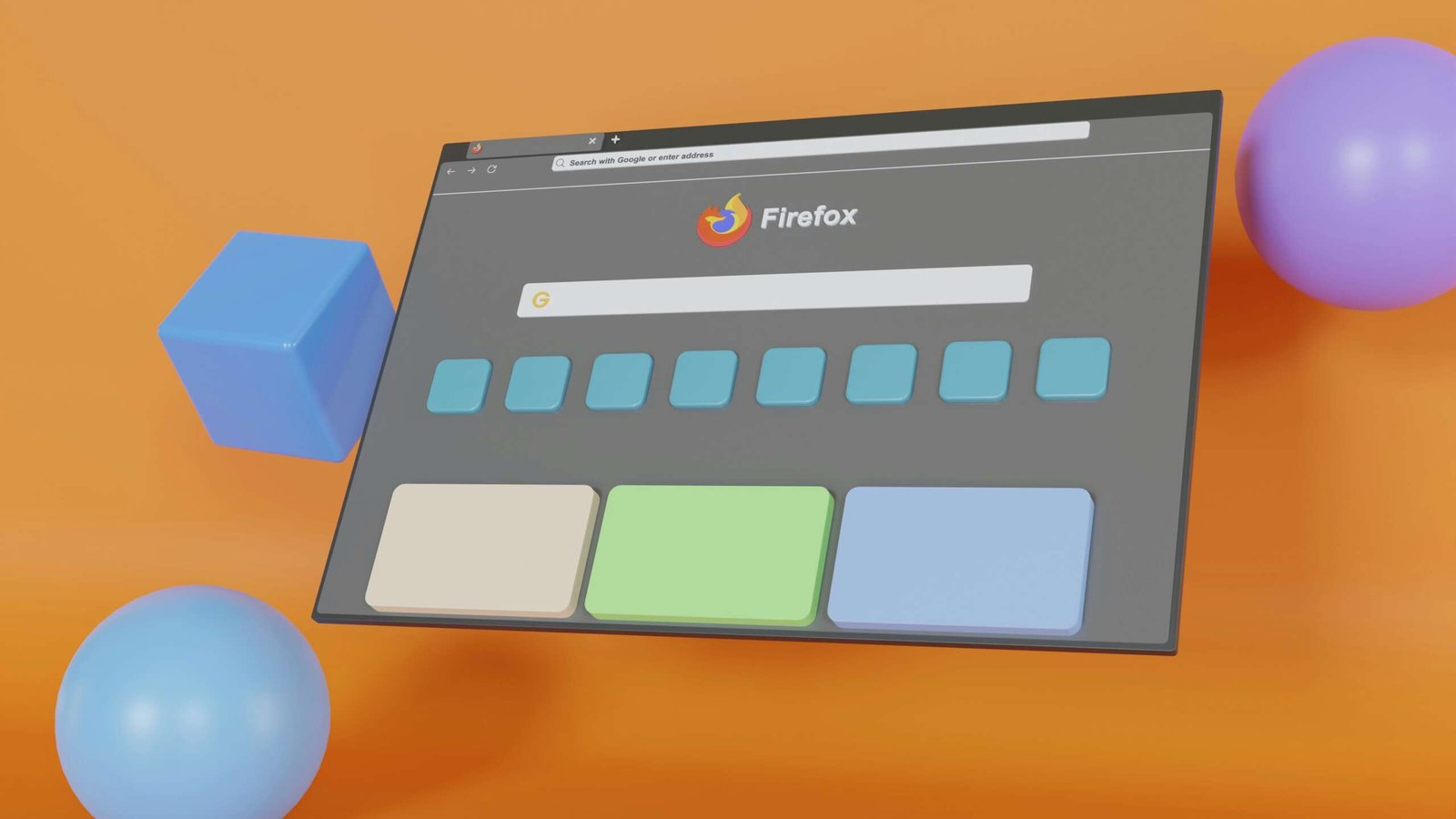
Introduction to Browser Security Features
In today’s digital landscape, the importance of security in web browsers cannot be overstated. As individuals increasingly rely on the Internet for various tasks—ranging from online banking to social networking—the need for a secure browsing experience has become paramount. Web browsers serve as gateways to a wealth of information and services; however, they also expose users to significant risks including malware, phishing attacks, and data breaches, which can jeopardize personal and sensitive information. Consequently, it is essential for users to prioritize browsers that provide robust security measures to protect against these threats.
The evolution of browser security features reflects the growing sophistication of cyber threats. Early browsers offered basic protections but did not account for the more complex tactics employed by malicious actors today. In response to this evolving threat landscape, modern web browsers such as Google Chrome, Microsoft Edge, and Mozilla Firefox have developed distinct security frameworks that include multiple layers of protection. These enhancements address common vulnerabilities and provide users with tools to better navigate the dangers associated with online activities.
For instance, malware can infiltrate a user’s system without their knowledge, often through seemingly innocuous links. Additionally, phishing attacks, which deceive users into divulging sensitive information, have become increasingly sophisticated. Data breaches, whereby user data is illegally accessed or stolen, further emphasize the critical need for robust security features. Recognizing these threats, developers have implemented advanced technologies such as sandboxing, secure browsing modes, and integrated security warnings to fortify user protection against these pervasive risks.
In conclusion, selecting a web browser with comprehensive security features is essential for safeguarding personal information and ensuring a more secure online experience. The distinct approaches taken by Chrome, Edge, and Firefox highlight the importance and necessity of continuous innovation in browser security.
Security Features of Google Chrome
Google Chrome, widely recognized for its robust security posture, incorporates several advanced features designed to protect users from an array of online threats. One of the cornerstones of Chrome’s security is its sandboxing technology. This mechanism isolates web processes from each other, ensuring that even if one tab is compromised by malicious content, the threat is contained and does not affect other tabs or the underlying operating system. This structural defensiveness plays a crucial role in minimizing potential damage from web-based attacks.
Another key component is the integration of Safe Browsing. This feature continuously updates a database of known phishing and malware sites, warning users before they navigate to potentially harmful websites. By leveraging real-time data, Chrome prompts users about suspicious links, significantly reducing the risk of falling victim to scams or malware installations. This proactive approach to security is bolstered by automatic updates that Chrome publishes regularly, ensuring that users have the latest security patches and enhancements without requiring manual intervention.
Additionally, Chrome’s built-in phishing and malware protection actively scans downloads and alerts users when a file may be unsafe. This dual-layered protection scheme significantly minimizes the risks associated with downloading content from the internet. When considering the ecosystem of extensions in Chrome, the browser provides a comprehensive management system. Users can review permissions for each extension, which helps mitigate potential security risks, especially considering that extensions can sometimes serve as gateways for cyber threats.
Statistics demonstrate the effectiveness of these security features; for instance, Google’s implementation of Safe Browsing reportedly warns over four million users each day, showcasing the immense scale at which these protective measures operate. Overall, Chrome’s layered security mechanisms make it one of the most secure browsers available, suitable for protecting users in an increasingly complex digital landscape.
Security Features of Microsoft Edge
Microsoft Edge has established itself as a formidable competitor in the realm of web browsers, particularly through its robust security features designed to protect users from various online threats. One standout feature is the integration of Microsoft Defender SmartScreen, which effectively scans websites for phishing and malicious content, providing users with critical protection while browsing. By leveraging real-time data and advanced algorithms, SmartScreen helps identify potentially harmful sites, helping users avoid online fraud.
Another noteworthy security feature of Microsoft Edge is the Password Monitor. This tool actively checks stored passwords against known data breaches, alerting users if their credentials are compromised. This proactive approach is essential in an age where data breaches are common, and password security remains a fundamental aspect of online safety. By notifying users to update their passwords, Edge helps reinforce overall account security.
The InPrivate browsing mode further enhances user privacy by ensuring that browsing history, cookies, and site data are not saved after a session. This feature is particularly useful for users who value confidentiality, allowing them to navigate the web without leaving traces of their activities.
For enterprise users, Edge offers advanced security analytics and management options that are vital for organizational safety. Administrators can configure policies using Microsoft Endpoint Manager or Group Policy, enabling them to enforce consistent security practices across their user base. This capability ensures that sensitive corporate data remains secure while providing a seamless browsing experience.
In addition to these features, Edge seamlessly integrates with Windows security tools, further consolidating its position as a secure browser. By using these built-in security resources, Edge effectively safeguards user data and minimizes the risk of encountering potential threats. Overall, Microsoft Edge presents a comprehensive suite of security features that not only protect individual users but also cater to the unique needs of enterprise clients.
Security Features of Mozilla Firefox
Mozilla Firefox is well-regarded for its strong security features, which prioritize user privacy and data protection. One of the standout capabilities is Enhanced Tracking Protection (ETP), which automatically blocks known tracking cookies and scripts, giving users greater control over their online experiences. This feature significantly reduces the amount of data collected by advertisers, making Firefox a favorable option for individuals concerned about tracking while browsing the web.
Another noteworthy feature is the Facebook Container extension. This unique tool isolates Facebook from the rest of the user’s browsing experience, preventing the social media giant from tracking activity outside of its platform. By separating user data in this manner, Firefox enhances privacy and diminishes the overall footprint of social media tracking, distinguishing itself in a marketplace where personal privacy is often compromised.
In addition to these features, Mozilla Firefox includes a robust built-in password manager that assists users in securely storing and managing their login credentials. The password manager promotes the use of complex passwords and alerts users when credentials may have been compromised in data breaches, adding an extra layer of security. Through these proactive measures, users are encouraged to adopt better password practices, which is integral to maintaining online safety.
Firefox’s commitment to user privacy extends to its open-source philosophy. This approach allows for community scrutiny and contributions toward enhancing security features. The open-source nature fosters transparency, enabling users to trust Mozilla’s efforts in creating a secure browsing environment. This collaborative method not only leads to innovations but also ensures that user feedback is incorporated to improve Firefox continually.
When comparing Firefox to its competitors, Chrome and Edge, it becomes evident that Firefox’s emphasis on user privacy and proactive security measures sets it apart. For privacy-focused users seeking a browser that respects their data, Firefox offers a compelling suite of tools designed to secure their online presence.
Browser Security Comparison (2025)